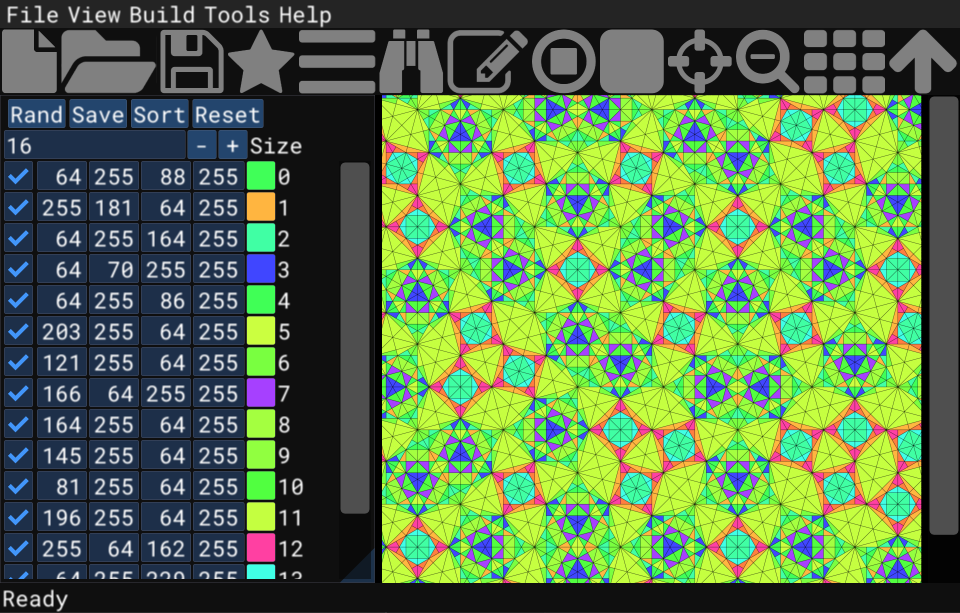PlaneTilingTutorial
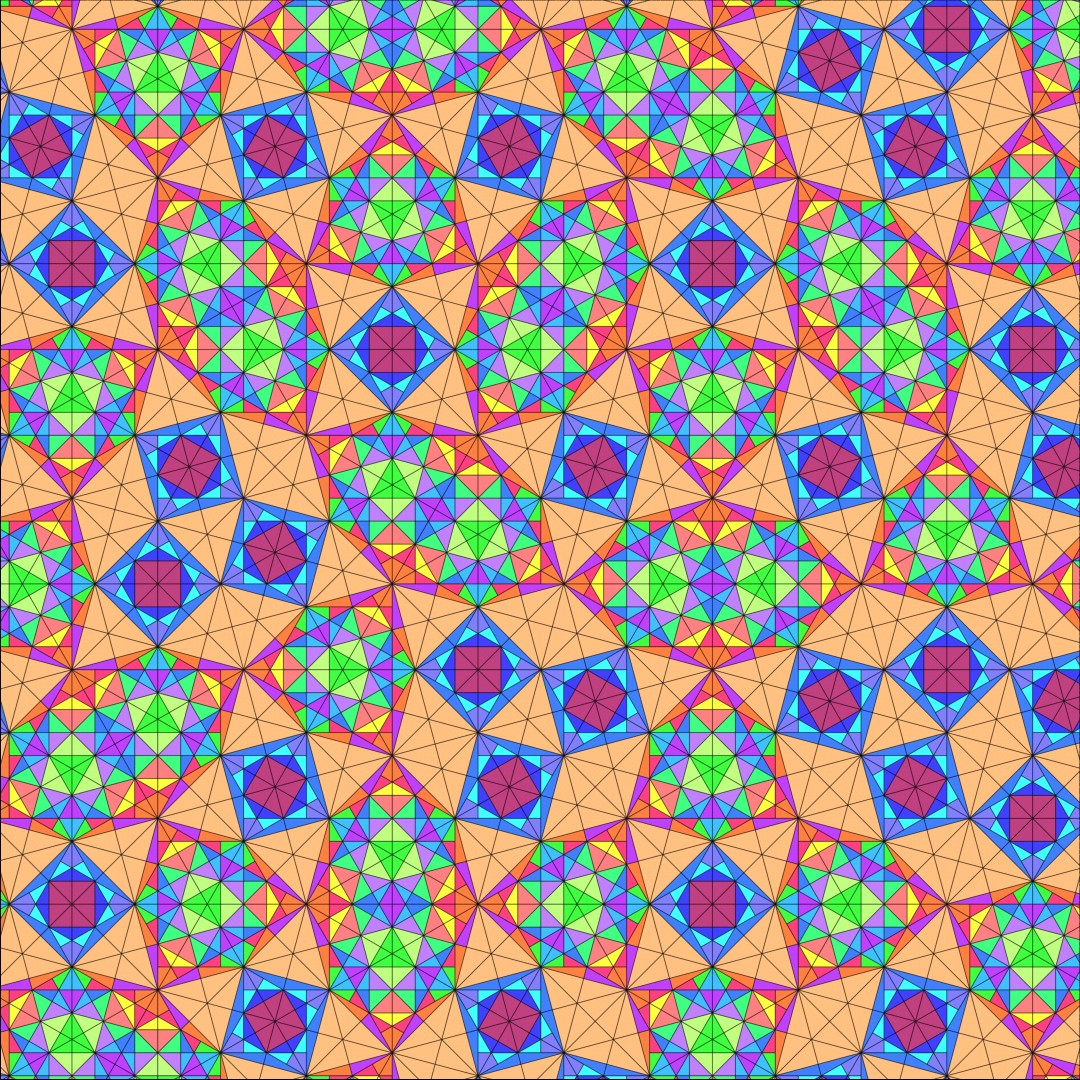
Open IFStile and click “Open Examples” (star) button:
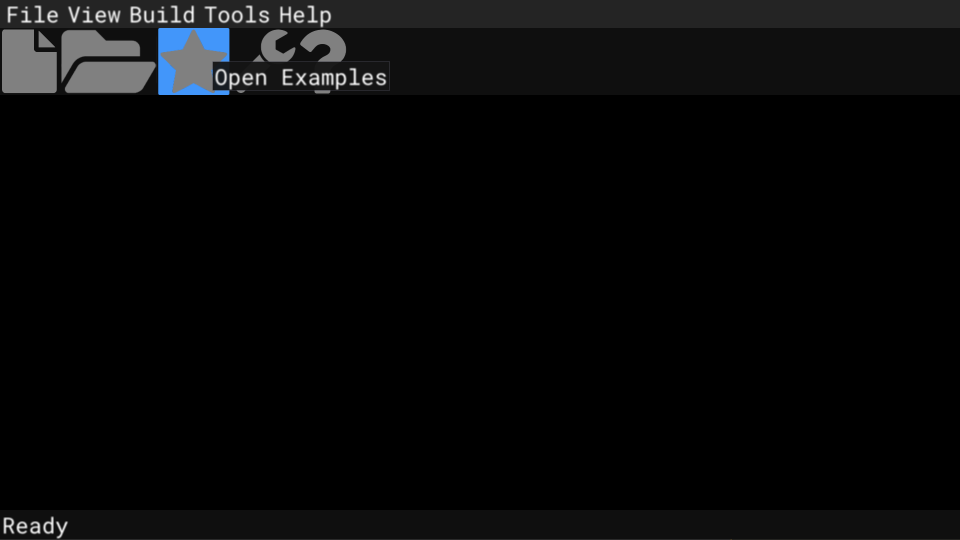
Select “Misc” sample list:

Select “Cells” example:

Open Rendering window:


Set “Depth” to 7 and zoom in a rectangular area with the mouse:


Set Resolution to 1080x1080, uncheck “Use window resolution”, set Thickness=2, Borders=2, Oversampling=2 and click “Rebuild” button:

Save the resulting picture using “File”->”Save Picture As”:

It is possible to change colors using “View”->”Palette” window: